

Welcome to my recording studio! It's a small comfy working place, expertly designed and maintained by Peter Elsea. In its former life, it was a bedroom; and yes, the vocal booth was the bathroom which included a really cute standalone sink! Now the plumbing is gone; only the nuts and bolts remain. But hey, I always did sing well in the bathroom! So its walls are now covered with Sonex, the closet door is behind a blanket, and the window has its own wooden cover. If you want any more information on our style of interior decorating, you'll just have to ask!

Here I am, (com)posing in my studio.
On the rest of this page, the intent is to focus on how I, as a blind composer and musician, manage to get my ideas to go from my head into your ears!
I am first and foremost, a composer! Ideas attack me in many different ways, in many different places. The task in my studio is to keep track of them, play with them, or give them their moment before tossing them aside! I have two different methods for doing just that.
When I enter my studio, I can sit down at one of two keyboards.
I can use one keyboard to control several different synthesizers.
All of this goes through a computer which I access using screen-reading
software and speech output. I tell you this here just to point
out that I keep a simple sequencer ready at all times to quickly
record any nifty music that hits while I'm supposed to be doing
something else. Also, right beside my computer keyboard, I keep
a Braille Lite. This is a small, very portable "note taker"
which is specifically designed for use by blind persons from Blazie
Engineering. I actually use this to write down ideas in braille
music notation, as well as writing down any lyrics I am creating.
Once I start working seriously on something, I employ my sequencer again. Now, here I should mention that I have been using a commercially available DOS-based sequencer program. So far, I have resisted the urge to fight with Windows programs, opting instead to wait for custom sequencing software that Peter and I are designing and he is writing. At this point, the most accessible Windows-based sequencing program is Cakewalk from 12 Tone Systems. Thanks to the hard work and dedication of a few blind musicians and Cakewalk's co-operation with screen-reading software manufacturers, access to many of Cakewalk's recording, editing and mixing features is constantly improving. This is great news! Of course, the main difficulty with making commercially available software accessible is that just when the current version works well, out comes the upgrade for the sighted musicians! This upgrade can often include some cute new feature that makes the program less accessible or completely unusable with screen-reading software. So when a blind person buys the upgrade, more time and energy must be sacrificed to regain the old level of functionality again. The blind person who decides to go to the music store and purchase a program because of its speech-friendly reputation can now no longer buy the old version that was known to work and must therefore also sacrifice extra time and effort or simply wait for the next upgrade of the screen-reading program and hope for the best. As for me, I am a musician, not a tech head and I choose to spend my studio time thinking about music, not chasing down the reason that my computer crashed again! So, for instance, if I'm writing a song, I like to create a nice simple accompaniment, which I record and edit with my sequencer program. It is during this process that I usually refine and fuss over the lyrics. I do this by singing as I think. By the time I like the rhymes, thoughts and chords, the vocal parts are well-rehearsed indeed.
If circumstances permit, the recording process begins before the orchestrating and arranging are done. I use two ADATs to give me 16 tracks on which I can record. Here, I use two programs which Peter wrote. One, called "AdatTALK Pro" controls my ADATS. Using my little Macintosh Powerbook, I can arm tracks, record, play, check my location, and access all other functions of the machines. I synchronize the sequencer and the ADATs through SMPTE time code. The other, called PanSet, allows me access to many of the controls on my digital mixing board. The name comes from the fact that my mixing board is a Panasonic DA7. So I record my main accompaniment and any click tracks I may need. However, I still must listen carefully in order to know if my chosen recording level is acceptable. I use two audible VU meters made by Oehm Electronics, Inc. to assist with this process. One is set to monitor just my ADATs. Using a patch bay, I select which channels I wish to monitor, then listen to all tracks along with the meter's tones which provide audio feedback as to the levels of those specific channels. I set the meter itself to alert me to a chosen level. Then if my music reaches or goes above this level, the meter gives me a sound to indicate this. The louder my music, the higher the meter's tone. This sound can be quite expressive and entertaining. If you're curious, check out the sound clip and find out what this meter has to say!

The Oehm Electronics Audible VU meters.
 Once I'm happy with those
first tracks, I like to add the vocal parts. At this point, I'm
able to take my Powerbook, carry it into my vocal booth, close
the door, plug it in, and record myself. Yes, the programs are
written so as not to access the disk drive, so my Powerbook is
completely silent while I am singing or doing any other live recording.
But when I like, I can still stop, review my work, record on different
tracks, add reverb for my listening comfort, and punch in to redo
a particular section. I can also hear the tone from my VU meter
in one ear, letting me know if my levels are within my acceptable
range. In short, standing by the microphone, I can do just about
everything I need except make another cup of tea! Gee, maybe I
shouldn't have gotten rid of that sink!
Once I'm happy with those
first tracks, I like to add the vocal parts. At this point, I'm
able to take my Powerbook, carry it into my vocal booth, close
the door, plug it in, and record myself. Yes, the programs are
written so as not to access the disk drive, so my Powerbook is
completely silent while I am singing or doing any other live recording.
But when I like, I can still stop, review my work, record on different
tracks, add reverb for my listening comfort, and punch in to redo
a particular section. I can also hear the tone from my VU meter
in one ear, letting me know if my levels are within my acceptable
range. In short, standing by the microphone, I can do just about
everything I need except make another cup of tea! Gee, maybe I
shouldn't have gotten rid of that sink!
When I can listen to my performance without grumbling, I bring
my Powerbook back into the main studio. At this point, I begin
writing other instrumental parts, listening to what I have already
recorded on the ADAT, and creating the new part in my sequencer.
The most challenging aspect of this stage is keeping track of
the thousands of sounds available on all of my synthesizers. In
most cases, the standard functions and displays are generally
not accessible to me because there is no way to send the data
to any device which supplies the spoken feedback I need. However,
solving this dilemma has the greatest impact on the efficiency
with which I can finish a project. This is especially important
as I must admit to being a bit of a procrastinator! So, I have
two solutions to date. First, the samplers and synthesizers from
Emu Systems do offer me a degree of accessibility. For instance,
I can attach a standard keyboard to the back of my sampler and
type in commands, rather than using the many confusing buttons
on the front panel. I also use a third program written by Peter
called EosTalk. This program takes information from the sampler's
operating system and sends it to my Powerbook where it can be
spoken. I can actually peruse the list of folders, banks and individual
sounds on any internal or external drive; select the one I want,
load it into memory and be told when the loading process is finished.
Second, for the other synthesizers, I rely heavily on that Braille
Lite I mentioned earlier. I create files which contain the list
of programs in each synthesizer, descriptions of the layouts of
each piece of equipment, notes on performing specific tasks, and
anything else that needs to be written down as I'm working.
 This
process may be slow, but it is essential because I write each
part to match the instrument I'm playing. I don't hear a nice
melodic line in my head, sequence it, then try it out on many
different instrument sounds. I hear a nice melodic line in my
head played by a bell sound, or an oboe sound, then look for that
instrument. If I can't find a good match, maybe that nifty line
just doesn't belong in this piece. I then save it for something
else. But then, that's my definition of a good composer, one who
can create something gorgeous and decide to let go of it because
it doesn't fit this current project! "I love you, but not
tonight, honey!"
This
process may be slow, but it is essential because I write each
part to match the instrument I'm playing. I don't hear a nice
melodic line in my head, sequence it, then try it out on many
different instrument sounds. I hear a nice melodic line in my
head played by a bell sound, or an oboe sound, then look for that
instrument. If I can't find a good match, maybe that nifty line
just doesn't belong in this piece. I then save it for something
else. But then, that's my definition of a good composer, one who
can create something gorgeous and decide to let go of it because
it doesn't fit this current project! "I love you, but not
tonight, honey!"
This style of orchestrating comes largely from my classical training.
I study an instrument; learn its range, strengths and weaknesses;
then write a flattering something for it to do! This technique
is especially helpful in dealing with today's synthesizers which
can sound very unpleasant if not treated right. In addition, I
am a violist. So it should be no surprise that I write like one!
I love long melodic counterpoint and strive to get the most expressive
performance I can out of each synthesizer I use. As I create each
part, I imagine myself learning and performing it. So I make sure
that it has interesting motion, some technical challenge, nice
interplay with others, the occasional chance to shine and enough
repetition to make it memorable. But I also never lose sight of
the fact that its function is to support and enhance the vocals.
Besides, if I don't keep my imaginary performers in check at this
stage, they'll be really fighting with me by the time we're doing
the final mix!
As each part is finished, I record it on to the ADAT and go on
to the next one. If warranted, I occasionally interrupt my creativity
and take time for some submixing. During this process, I may,
for instance, combine six tracks of strings and record them on
to a single track. This frees up extra tracks for other instruments
and simplifies the final mix by allowing all strings to be on
one or two faders. I can then begin setting the overall balance
for the final performance while I am still composing.

When all parts are written, any submixes are done, and I'm happy
with the result, I then mix all of these tracks and record the
result on to a DAT tape. To do this, I rely heavily on PanSet
because the digital mixer itself is not completely accessible
to me. Many of the more complex functions are accessed by going
through menus. Many others depend on modal switches. This means
that when one button is pressed, a set of knobs does one thing,
press another button and those same knobs control something else.
In addition, pressing a button offers no tactile feedback. While
lights flash and the display changes, the button itself does not
stay locked down or stick up. So there's no easy way to just survey
the positions of switches and knobs on the mixer and know the
exact state of the board! But by issuing commands from my Powerbook,
I can adjust pan settings, amount of reverb, individual or buss
faders and such. The remaining challenge is to keep track of who
is on which channel, what the individual settings are, etc. Once
again, I reach for the Braille Lite. Each song has its own file,
in which I write all of that information, change it and keep it
for use when I need to remix something, long after the details
have left my head! Besides, this frees me to concentrate on the
music itself.
So when mixing, I first adjust all faders until I have a rough
overall balance, just listening to my monitor speakers, a pair
of Genelec 1030's with subwoofer. When I am satisfied, I then
engage the second audible VU meter, which is connected to the
main monitor outputs. This starts the slow, laborious process
of finding the loudest and softest points in each song, judging
relative levels, and ending up with an overall level that is good
and strong without hitting the dreaded zero on the digital meters.
In my recordings, I do not use compression of any sort. I just
don't like it! I prefer to create most of the interplay between
voices and instruments through careful orchestration. In the end,
it's really more like a delicate dance. Sometimes the master faders
come up or down; sometimes individual faders are moved; sometimes
I switch between the vocal performance on track 14 and 16, turning
the appropriate channel on and off; because the level went down,
the reverb amount must change; all the while, no one must ever
step on the voice parts! Each instrument has its place. The bass
line should never overshadow someone's gorgeous moving counter-melody.
The percussion is always in a support roll in my music. Then there
is that nagging question, how will this sound in the average living
room? When I'm really concentrating on the final balance and level,
I frequently listen with headphones. It brings everything close
and I can listen quietly. Not to mention, I have a very cool pair
of Sony headphones and I just love the way things sound through
them!
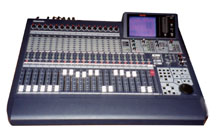
Once the music is recorded onto DAT tape, I listen to the mix
through different speakers which are attached to various stereo
systems scattered throughout our home. It's not uncommon to have
three versions of a mix on a tape before I'm finished! As the
PanSet program matures, I will be able to store more aspects of
the mixes in my computer, making the editing and redoing processes
easier.
In general, the entire recording process is quite smooth, but I'm continually upgrading equipment, trying new things or discovering lapses in my note-taking ability. So yes, there are times when I get very tangled up, can't figure out what I did, or just get caught up in any number of last-minute frazzles and I have to resort to that time-tested technique---"Oh, Peter?" You see, it really is true! No great musician actually works alone!
This is the stage at which I enjoy company! In today's studios, the mastering process involves using computer-based editing software. Engineers view a graphic representation of the song, watching for any samples which "clip". (A sample is said to clip if it hits that dreaded zero! This means a rejection of the material by the CD duplication company.) So using these fancy editing tools, samples can be corrected, beginnings and endings of songs can be precisely trimmed, and the songs are placed as files in the proper order with the appropriate number of seconds of silence in between. The trouble is, none of these graphics can be translated into something which my screen-reading software can understand or have spoken back to me. Therefore, in this instance, I choose to get sighted assistance from Clark Ferguson at Bearswamp Studios, and guarantee a quality, professional product. Through careful planning, orchestrating and mixing, I can really minimize the amount of work required at this latter stage. In fact, I've come to enjoy this process so much that I'm not in much of a hurry to fight for an alternative. Not to mention, the mastering usually coincides with the work with the photographer and the graphics person who are located in the same town as Bearswamp. Besides, I have lots of people around to celebrate the completion of a project!
One of the more interesting challenges is labeling all my tapes and CD's. I need to create braille labels for myself which don't interfere with print labels, should someone else handle one of my tapes. I have used every kind of computer disc label on DAT tape, larger stick-on labels on ADATS and CD's to dymo labeling tape. Sometimes the labels do fall off; sometimes the braille doesn't last. The search for the perfect labeling media is still on. In addition, my braille writer on which I write the labels is not located in my recording studio. So I have gotten caught putting off labeling a tape, then regretting it. So the search for the perfect labeler is still on as well.
The other challenge is getting my compositions in print so other musicians can perform them. For many years, I used my trusty Music Writer, which is a manual typewriter whose keys are modified to produce music symbols instead of standard letters and numbers. I learned to use a device called an Optacon to proofread my scores. But the entire process was very time-consuming. Most recently I have investigated music typography software. I have worked with Score, but this program is also quite difficult to master and time-consuming to use. This is still a major challenge for all blind composers.
I am handling all my own marketing. But I do that in another
room, with another computer, a talking postage scale, a good calculator
and a filing system with folders labeled in braille. My biggest
challenge is to make sure I don't get in a hurry, grab quickly
without looking at the label on the box and accidentally give
someone the wrong CD! You know, I've only done that once!
So, in the end, I feel that the best way to remain competitive
is to take my time, be thorough, and produce a unique and outstanding
product. Excellence still is a major part of success!
If you'd like more information on AdatTALK Pro or PanSet please
feel free to contact Peter or me. On this page, you'll find a
link which will lead you to more
information about AdatTALK Pro.
If you're interested in the audible VU meter, contact Oehm Electronics,
Inc.
Phone: 408-971-6250
Fax: 408-271-9188
2194C Galveston Ave.
San Jose, CA 95122-3617
If you have any other questions about my studio or how I work,
you're more than welcome to ask them!
In the meantime, please enjoy the rest of this site.
Web site contents copyright © 1999-2010 by Veronica Elsea
